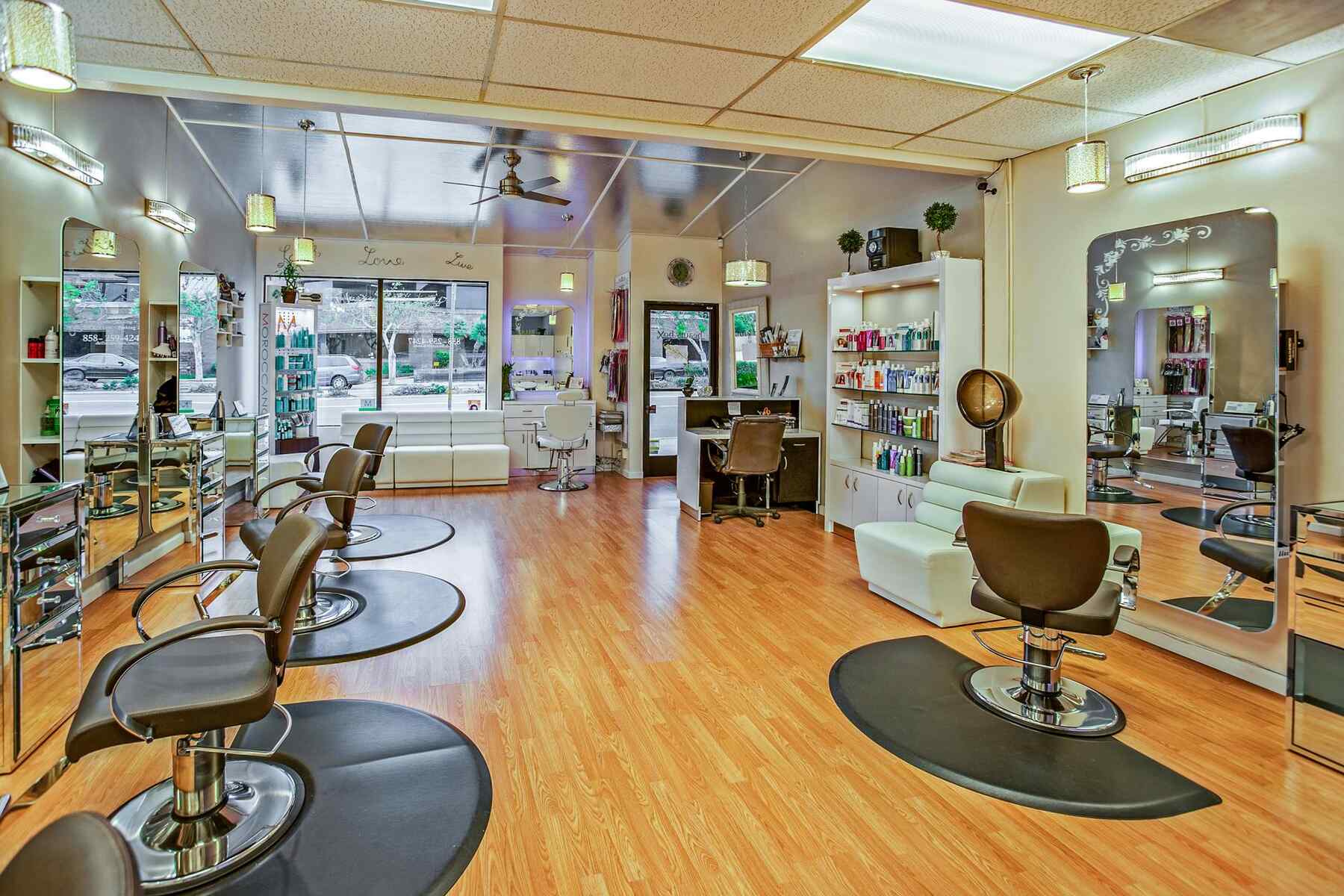Online Booking for Small Salons: How to Get Started Fast
Some salon owners spend too many hours managing appointments over the phone, losing time that could be devoted to clients instead. This is why our online appointment system is designed to empower salons to keep appointments organized while satisfying clients. Here is our tutorial on how to set up a small salon for online booking to streamline scheduling.
How to Set Up a Small Salon for Online Booking
To establish an online booking for a small salon, you first need to pick the right digital booking system that aligns with your salon’s needs and budget. Customize your booking page to reflect your brand and display services, then provide appointment policies for cancellations and rescheduling. Integrate payment options to streamline transactions, train your staff, and continuously optimize the customer experience to encourage repeat bookings.

A successful digital booking system makes it easier for your salon to run smoothly. With these simple steps, you can keep appointments organized, communicate clearly with clients, and promote the new system to grow your business.
| Step | Key Considerations |
| Select an online booking system | Mobile-friendly interface Client management capabilities Cost structure |
| Personalize your booking form or page | Consistent branding Clear service descriptions and pricing Staff profiles with specialties |
| Specify appointment rules | Advance booking timeframes Cancellation policies Service duration settings |
| Integrate payment options | Multiple payment methods Deposit requirements Refund policies |
| Train your staff | System navigation training Appointment management Troubleshooting common issues |
| Continuously improve customer experience | Client account creation options Feedback collection Rebooking prompts |
1. Choose the Right Online Booking System
Numerous options are available, so carefully consider your salon’s specific needs before making a decision.
- Define your needs: List the must-have features and any desired extras based on your salon’s operations and goals.
- Research available platforms: Explore different options online, read reviews, and compare their features and pricing.
- Request demos or free trials: Most platforms offer a trial period, allowing you to test the software and see if it fits your workflow.
- Consider scalability: Choose a platform that can grow with your salon as your business expands.
2. Customize Your Booking Page
Once you’ve selected a platform, the next step is to customize your booking page, as this serves as a digital storefront for your appointments.
- Incorporate your branding: Upload your salon’s logo and use your brand’s color scheme to create a consistent visual identity.
- Write clear service descriptions: Provide detailed descriptions of each service offered, including what’s involved, the duration, and the price.
- Add staff profiles: Include photos and brief biographies of your stylists.
- Set your business hours: Clearly define your operating hours and make sure they’re accurately reflected in the booking system.

3. Establish Appointment Rules and Policies
Clear appointment rules and policies help set expectations for your clients and protect your business from last-minute cancellations or no-shows.
- Establish a lead time for booking: Set a minimum notice period required for online bookings.
- Define your cancellation policy: Specify the timeframe within which clients can cancel or reschedule appointments without incurring a fee.
- Set up rescheduling options: State any limitations or deadlines for rescheduling.
- Implement deposit requirements: For certain high-value or time-consuming services, consider requiring a non-refundable deposit at the time of booking.
4. Provide Payment Options
Digital wallet usage continues to increase, with efficiency-focused businesses growing their use by 31% and convenience-minded consumers by 32%.
- Research integrated payment gateways: Most online booking platforms integrate with popular payment processors like PayPal, Stripe, or Square.
- Connect your chosen payment gateway: Follow the platform’s instructions to securely link your salon’s bank account to the payment gateway.
- Decide on payment options: Determine whether you want to offer options for full prepayment, partial deposits, or simply the ability to securely store client card details for payment after the service.
- Configure payment rules: Set rules for when and how payments are processed, particularly if they’re automatically charged to your client’s account.
5. Train Your Staff
The successful implementation of your new online booking system hinges on your staff’s comfort and proficiency in using it.
- Schedule dedicated training sessions: Allocate specific time for training staff members on using the new platform.
- Provide hands-on training: Allow staff to practice using the system with simulated bookings and scenarios.
- Establish clear workflows: Define how staff should manage online bookings, including checking the schedule, confirming appointments, and updating appointment statuses.
- Appoint a system administrator: Designate a point person responsible for managing the booking system, handling technical issues, and providing ongoing support to the team.
6. Optimize Customer Experience
Once your online booking system is up and running, the focus shifts to continuously optimizing the customer experience.
- Test the booking process yourself: Go through the entire booking process as a client to identify any areas for improvement or potential points of confusion.
- Monitor booking data: Analyze booking trends to identify popular services, peak booking times, and any drop-off points in the booking process.
- Make adjustments based on feedback and data: Use the insights gained to refine your service descriptions, booking rules, or the user interface.
- Keep the system up-to-date: Regularly check for platform updates and implement them to benefit from new features and security enhancements.
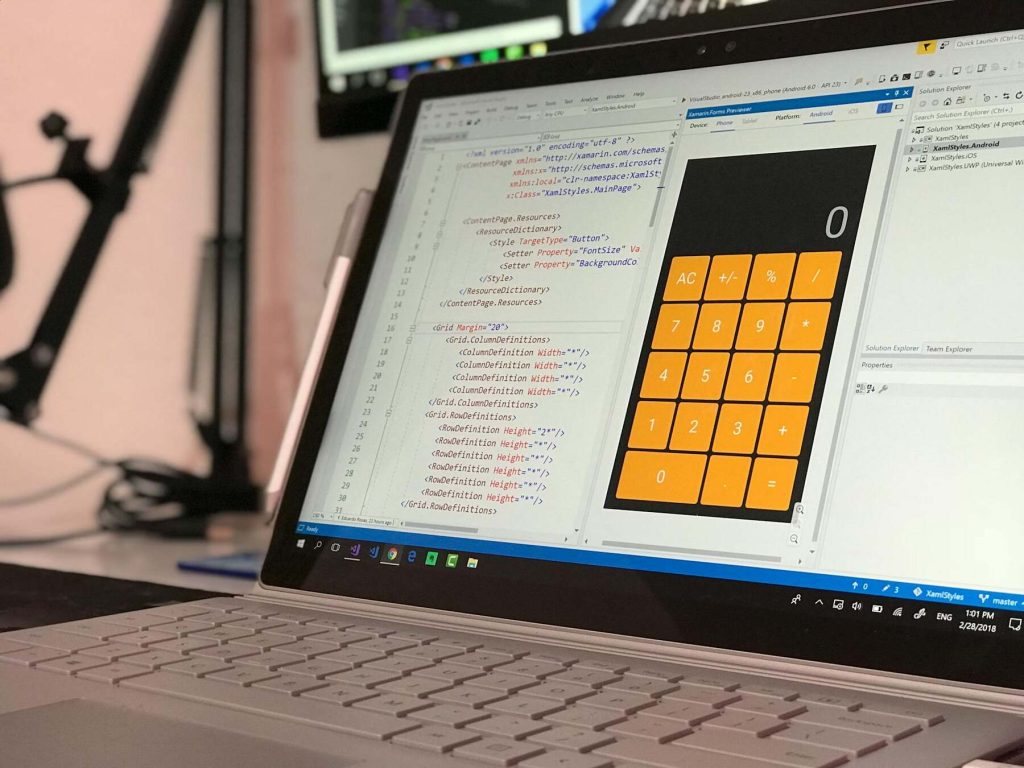
Related Questions
How Can I Organize My Salon’s Booking System?
To keep your salon’s online scheduling software organized, choose a simple booking platform that lets clients see available slots and pick services. Connect the system to your website or social media. Set up clear categories for each service and use automatic reminders and confirmations.
What Is the Best Way to Communicate the New Online Booking Process to Existing Clients?
Tell clients exactly how to book with the new system using step-by-step instructions. Send personalized emails or text messages explaining the benefits of the new system, including 24/7 booking capability. Create simple visual guides or short tutorial videos to walk clients through the new booking process.
How to Promote a Salon’s Online Booking System?
Highlight your new online booking system across your social media channels with engaging posts that emphasize the convenience factor. Consider offering a limited-time discount for first-time online bookers. Use QR codes linking directly to your booking page and train your staff to mention the digital booking option when clients are leaving after their appointments.
Conclusion
Setting up an efficient online booking system lets you focus on what you do best — offering the best-in-class beauty services for your clients. With TinyCal managing your salon’s booking needs, you’re investing in a solution that will grow with your business while providing the professional, convenient experience your clients deserve.