How to Organize Recurring Appointments for Your Small Business
Does your business suffer from inefficiency and lost revenue each time you scramble to fill unexpected gaps in your schedule? With our appointment system, businesses have leveraged automation to manage regular appointments. Learn how to organize recurring appointments as a small business to transform chaotic scheduling into a streamlined, profitable system.
How to Organize Recurring Appointments as a Small Business
Effectively organizing recurring appointments involves using suitable scheduling software and clear booking processes with defined policies and client details. Automation, like self-scheduling and reminders, can also manage regular bookings efficiently. Collaborative tools enhance team coordination and client engagement, streamlining the entire process for small businesses.

Regular appointments can help you stick to a simple schedule, increase staff productivity, and make paperwork easier. Discover how you can organize and professionalize your small business to build trust and routines with clients.
| Strategy | Implementation Tips |
| Set clear processes | Create booking templates. Develop a clear cancellation policy Maintain detailed client records |
| Maximize automation | Set up multi-channel reminders Configure self-service booking options Create templated follow-up messages |
| Collaborate effectively | Use shared calendars Establish clear role assignments Create visibility across team schedules |
1. Establishing Clear and Consistent Processes
Organizing recurring appointments becomes easier and more reliable when you use clear steps, written guidelines, and reliable routines.
Standardizing Booking Procedures
Develop a consistent method for clients to schedule appointments on your software.
- Establish a minimum advance notice period, whether at least 24 hours or two hours, before a client can book an appointment.
- Provide a clear way for clients to see available time slots and pick what works best, such as an online booking page.
- Outline how clients can reschedule or cancel, including any deadlines or fees, and display this information when booking.
Defining Rules and Policies
Having rules for recurring appointments protects your business and sets up fair expectations.
- Define how much notice you need for changes, such as a 24-hour lead time on cancellations or rescheduling requests.
- Explain if you charge fees for missed appointments or late changes, and communicate these during booking and in reminders.
- Use a simple table or list to show your policies and make sure every client receives a copy when they book for the first time.
Documenting Client Information
Keep up-to-date records for each client to help you plan better and provide a personal touch.
- Collect and update phone numbers, emails, and preferred contact methods for appointment confirmations or updates.
- Track each appointment with notes about services provided, feedback, or special requests.
- Store client data in a password-protected system to keep information private and meet legal privacy rules.
2. Leveraging Automation
Automation makes managing recurring appointments easier, cutting down on missed meetings and mistakes.

Automating Reminders and Notifications
Automatic reminders help reduce no-shows by telling customers and staff about upcoming appointments.
- Send reminders and notifications at set times, like 48, 24, or two hours before appointments.
- Include easy options for confirmation, rescheduling, or canceling in every message.
- Track which reminders get opened to fine-tune your communication and improve attendance.
Encouraging Online Self-Scheduling
Letting clients book their own appointments online saves you time and makes it easier for them to find a slot that fits their schedule.
- Allow clients to see open slots and book appointments anytime, even outside business hours.
- Use built-in buffers and lead time settings to avoid last-minute bookings and reduce no-shows.
- Provide easy links for clients to reschedule or cancel appointments themselves, following your business policy.
Setting Up Automated Follow-Ups
Follow-ups strengthen your relationship with clients and help you keep your schedule full.
- Schedule personalized thank-yous, surveys, or reminders to rebook after each appointment.
- Monitor rescheduling and cancellation feedback to adjust confirmation protocols or policies if needed.
- Use follow-up data to spot and fix recurring problems with your scheduling process.
3. Collaborating With Teams and Clients
Using the right tools and clear communication makes it easier to set up meetings, share updates with all participants, and assign duties to your team.
Coordinating Team Schedules Efficiently
Manage everyone’s calendar to avoid confusion and wasted time.
- Block out specific time slots on a shared calendar to avoid double-booking.
- Use automatic scheduling features to suggest the most convenient time for meeting participants, project members, or clients.
- Sync calendars between devices to make sure updates reach everyone, even on mobile.
Inviting Meeting Participants and Managing Group Meetings
Assign action items and keep track of these tasks in your project management software so everyone knows their responsibilities.
- Double-check your list to make sure everyone who needs to attend gets included.
- Attach the meeting link or dial-in info in the invite for easy access.
- Set reminders for participants to join, especially for recurring meetings.
Delegating and Sharing Administrative Tasks
By delegating well, your meetings or appointments will run smoother, and each member can focus better on their own part of the project.
- Use built-in role assignments in meeting tools to define who manages which task.
- Rotate administrative duties among team members to balance the workload.
- Track task completion with checklists or status updates in project management platforms.
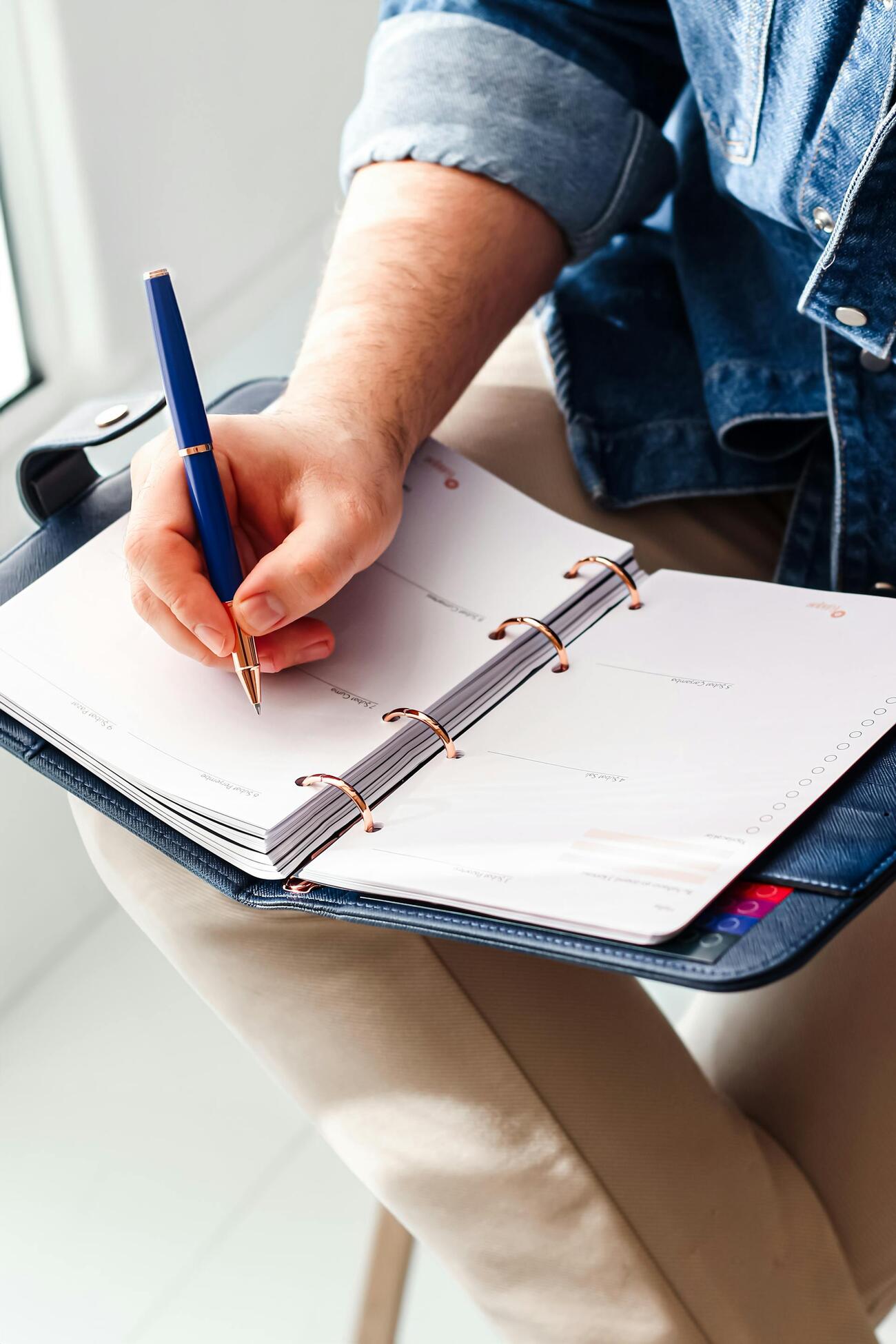
Related Questions
How to Improve Productivity and Time Management Using Recurring Appointments?
Recurring appointments create predictable work patterns that enable you to batch similar tasks together and eliminate the mental drain of constant decision-making about scheduling. By establishing this consistent framework, you’ll reclaim hours previously lost to administrative work and gain uninterrupted focus time for high-value business activities.
How Can I Use Recurring Appointments to Track Invoices and Payroll?
Recurring appointments allow you to match regular work blocks with predictable billing cycles. This makes it easier to track which sessions you need to get paid for, simplifying your invoice process. Additionally, this systematic approach simplifies payroll management by providing clear documentation of billable hours and service delivery.
How to Encourage Clients to Commit to Recurring Appointments?
To get your clients to stick to recurring bookings, set up reminders and give them clear benefits, like preferred time slots or discounts for regular visits. Make rescheduling easy yet limit last-minute cancellations with a clear policy. Communicate the benefits of routine appointments so clients understand why coming regularly helps them.
Conclusion
With these tips, you can manage recurring appointments and turn your scheduling chaos into a streamlined process that consistently fills your calendar with reliable bookings. Achieve scheduling freedom today with TinyCal as your small business deserves the competitive edge that comes from professional appointment management.







