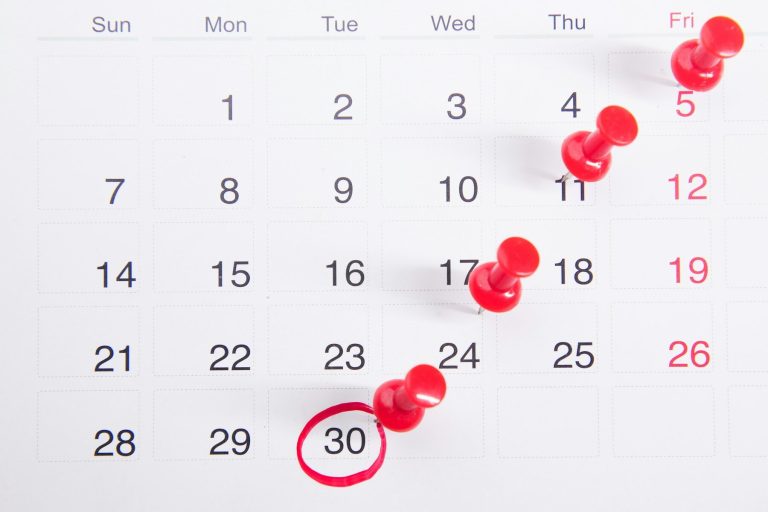New Feature: Custom Booking Form Themes Are Here!
After a lot of thinking, testing, experimenting, and patience, we finally released a new feature that has been in the works for a bit of time now.
We added the ability to customize the colors of your booking pages to align with your company’s branding.
Along with many small improvements in the booking form’s left panel, the meeting’s information has been organized more elegantly.
In order to access the new feature (which is only available with a paid subscription), go to the “Company” page and scroll down until you see a new section called “Booking Form Theme”, here is what it looks like.
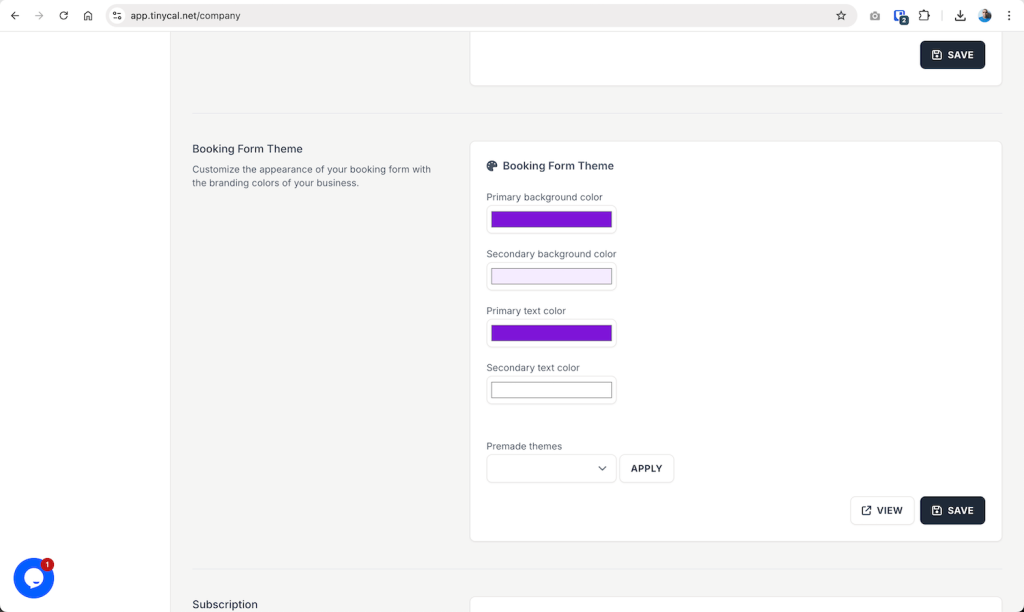
In there, you can configure 4 different colors that apply to your booking pages.
Notice that we also added a list of “premade” themes that you can use immediately in your booking pages, or use them as an starting point to create your own theme.
To use one of the premade themes, just pick one from the list and hit the “Apply” button, also make sure to hit the “Save” button after.
Here are a few examples of customized booking forms in action that you can take inspiration from.
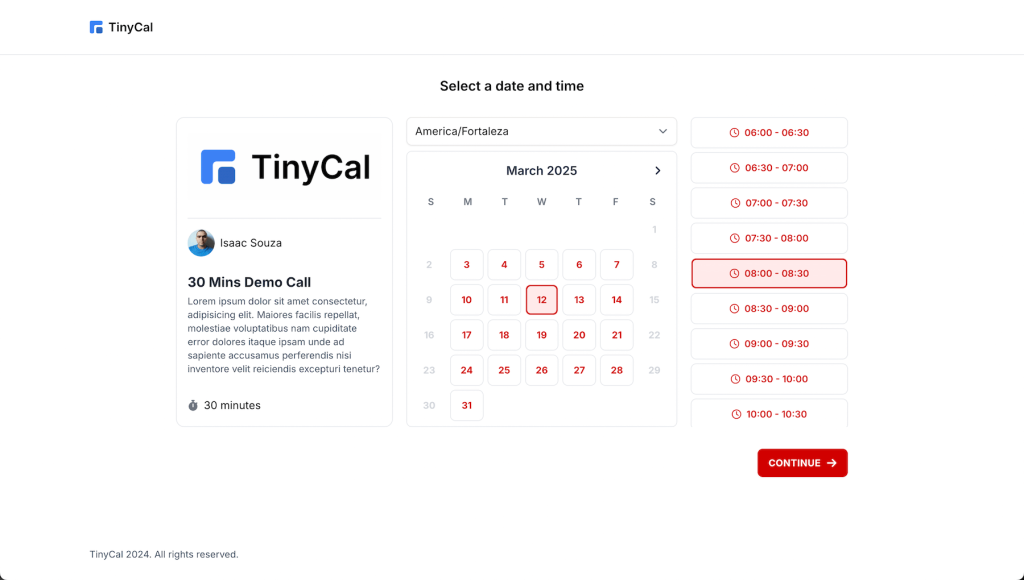
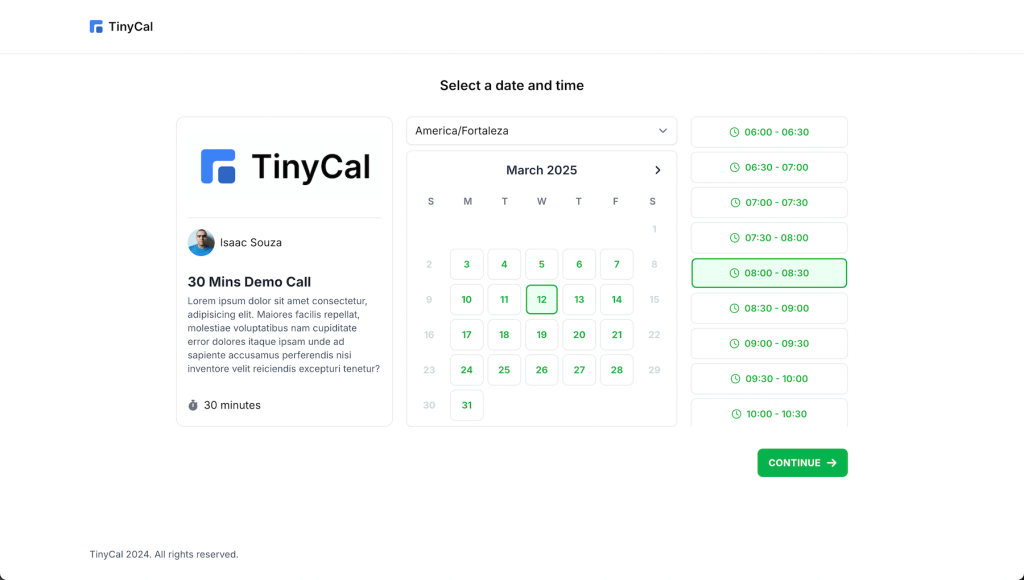
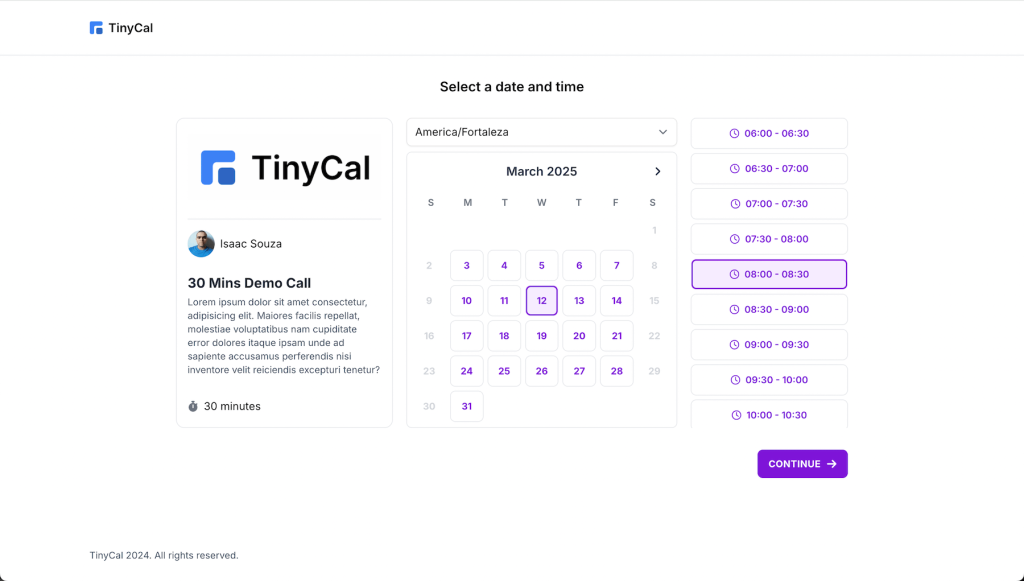
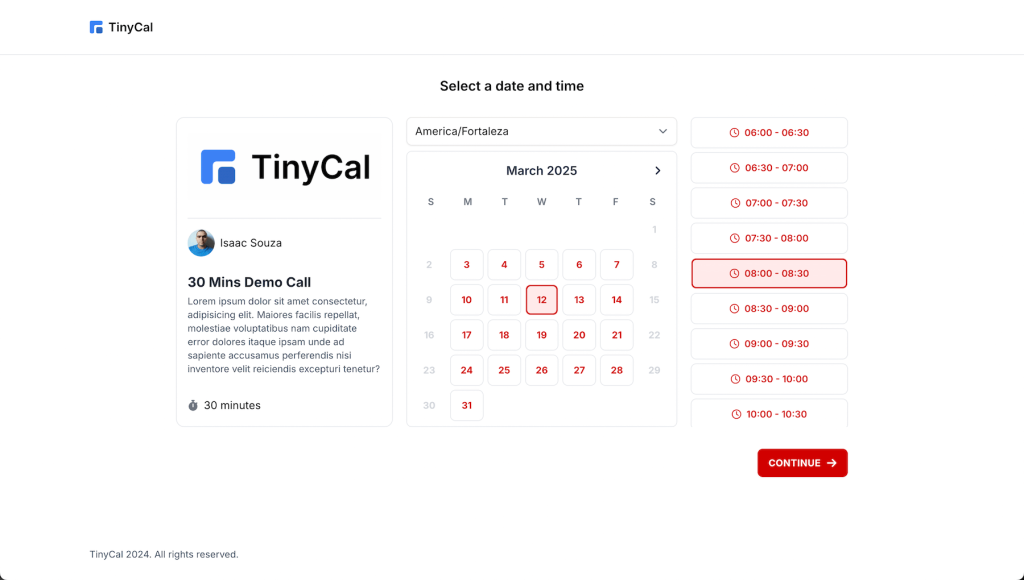
Now it’s your turn! Customize your booking page and leave its link in the comments so we can check how nice it looks.
See you next time!
[post-cta type=”dark” title=”Give it a try today!” subtitle=”We simplify meeting scheduling for you and your customers. Click the button below to create your free account. No credit-card required.” button-text=”Create My Free Account” button-link=”https://app.tinycal.net/auth/register” margin-top=”100″ margin-bototm=”100″]